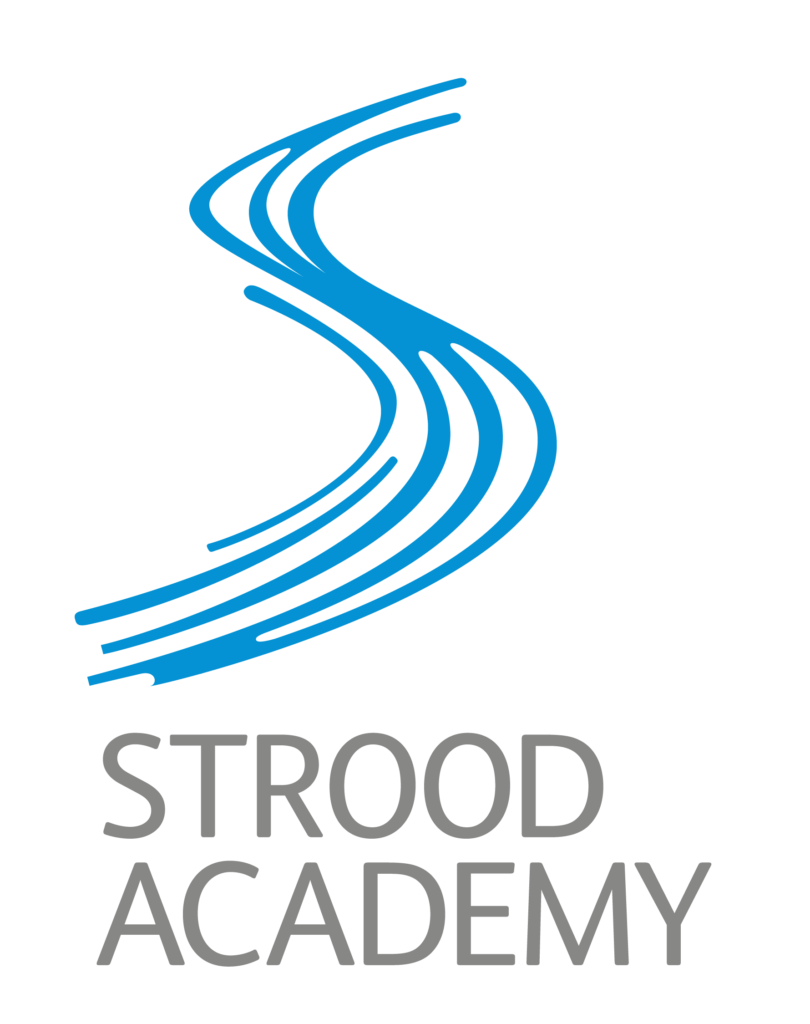Dear Parents/Carers
At Strood Academy we are committed to harnessing the power of technology. We have a 1-2-1 device scheme and chromebooks are part of the uniform and equipment policy. Chromebooks are a learning tool for pupils, and we are using innovative ideas to improve learning in the classroom, using chromebooks to improve learning. The chromebook is a valued tool for learning, and for pupils to access all lessons via Google Classroom. Further videos will be shared with you in Module 4 demonstrating how you can view lessons and resources, and showing you some of the ways we are using technology to enhance learning.
The majority of pupils at Strood Academy care for their chromebooks, and use the repair service when they experience accidental damage or software issues. As a school we have invested in a further 40 chromebooks that pupils can loan in case they are without a chromebook that pupils can loan to support their learning. Unfortunately we have seen a spike in repairs that can be avoided with appropriate care. It is the responsibility of our pupils to care for their devices.
All pupils’ chromebooks are checked at line up every morning. From line up pupils go to the library to loan their chromebook out. Please note the following:
- KS4 and 5 pupils will be able to “keep” their loan device until their Chromebook’s are repaired. This includes the chromebook going home. Hereby known as “long loans.”
- KS3 pupils will only have the option for daily loans and all devices must be returned at the end of the day. All pupils that have failed to bring in (forgotten devices) will not be allowed to loan devices. Form tutors to give a note and set a detention. If this is recurring, pupils will be placed in our internal engagement room as a consequence.
Pupils have access to our repair service, and this is open every Monday, Wednesday and Friday. Pupils can only access this service after line up. The chromebook will be assessed and pupils will be issued with a repair card. This card becomes part of their uniform, replacing the chromebook. Loan devices will be given to pupils who have a repair card.
We have had a number of new starters at our academy, and we are currently waiting for some chromebooks to be returned before we can offer a chromebook. Pupils have been given a “new starter card” and they will use a loan device until a personal one can be given. A LAT loan agreement form will need to be completed.
Care for Chromebook initiative
Whilst we understand accidents do happen, unfortunately we are experiencing a spike in avoidable damages. Therefore, from Monday 5th February the following will apply:
Any chromebooks with unexplainable or extreme damage will result in IER pending an investigation. The following are examples of extreme or unexplained damage:
- Excess damage to the screen (excessively cracked screens)
- Keyboard damage including missing keys (keys can only be removed by force)
- Snapped chromebooks (screen broken from keyboard)
It is the pupils responsibility to ensure the chromebooks are looked after. Suitable bags, cases, and care are needed. Some examples how chromebooks are damaged:
- Bags used for goal posts
- Bags thrown to the ground, kicked, swung, thrown
- Chromebooks not on table
- Chromebooks slammed shut (close with care)
- Hitting the keyboard through frustration
- When pupils carry the chromebook do not swing or hold in a compromising position
If this is witnessed this will result in one day in our internal engagement room. To mitigate against damage, expectations for care have been explicitly shared with pupils and we have chromebook modes that must be used in lessons.
Software/ hardware issues
There are times when chromebooks experience malfunctions, and pupils will be supported in repairing their faulty devices.The chromebooks may experience issues such as:
- Touchscreen not working
- Mousepad not working
- Slow and “lagging” devices
- Not connecting to the internet
- Keys not working
Before putting devices in repair, please check the following:
- Perform a “reset” by holding down the refresh button and the power button for ten seconds.
- Ensure multiple tabs are not open
- Ensure only one person (the owner) is signed into the device
If the chromebook is “usable,” but experiencing minor issues, we advise that they are put in repair in the final week of the module, to be repaired over half term to minimise time without a chromebook.
If the chromebook is not usable, please only drop into the “chromebook returns and repair mornings” on Monday, Wednesday and Friday, and a loan device will be issued.
The use of chromebooks in lessons has improved greatly, and pupils know how to access their lessons and homework. Pupils are able to access all of their lesson resources and their lessons via google classroom. Pupils are learning how to use technology appropriately, supporting their learning and enhancing their learning experience and we will continuously evaluate technology use in classrooms to improve learning. Feedback is important, so if you have further advice, questions or experiences that you feel would improve our use of technology at Strood Academy, please click on this link to complete this form. This will be factored in our improvement plan for digital use.
Yours faithfully
Mr J Minshull
Assistant Principal