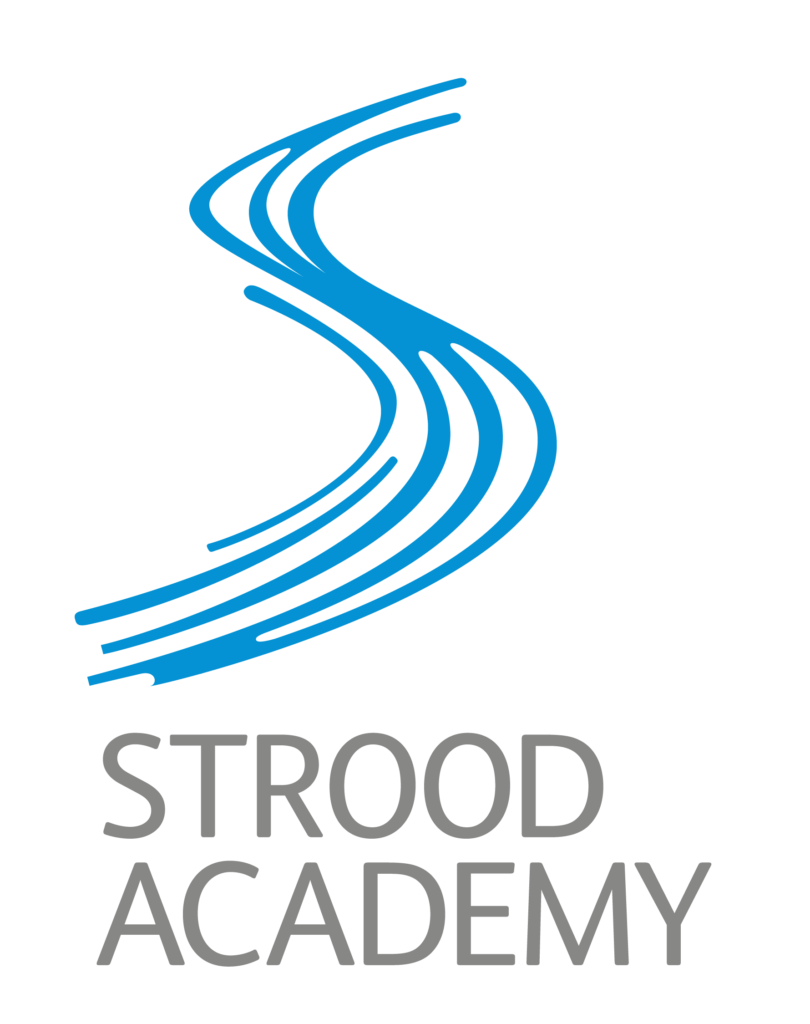We are now using MyChildAtSchool [MCAS]. This is a gateway enabling parents to view their child’s academic performance in real-time via a web browser. This facility allows exclusive access to a student’s information such as attendance, timetable, homework and behaviour whenever the parent/carer wishes.
To log in you will need your username and password, and then click:
If you find the page through a search engine such as Google, you will find you need to enter our school ID too. This is 11500.
This programme has changed how schools handle passwords – we are no longer able to reset, create or give out passwords for users.
When your child joins our school, the programme creates an invite code and a username that we will give to you and you will need along with the school code (11500) and the e-mail address you wish to use with MCAS.
You will also be asked to provide security questions. Once you have registered, if you forgot your password, then you must click the link to send a reset password to your email account that you provided when you first set it up.
If you forget your account details, then you will use your security question to gain access.
If you have never logged in, and don’t know your username – please contact school reception for your username and invite code.
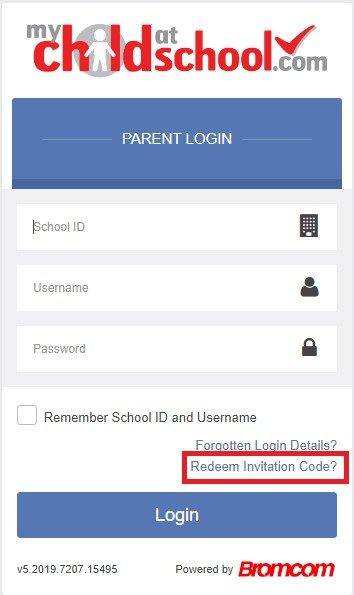
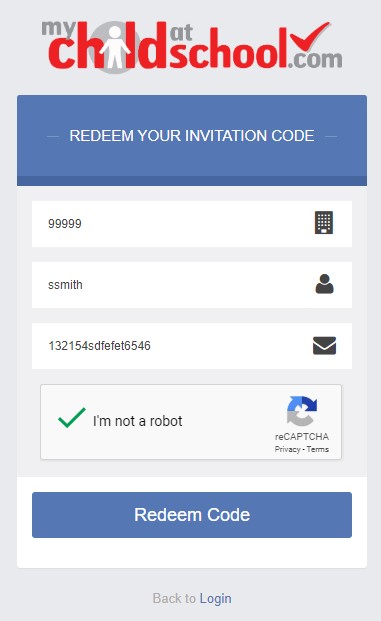
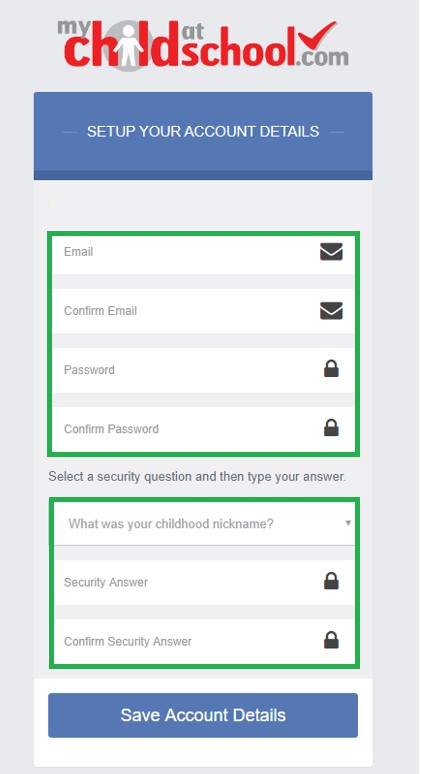
Further information in the form of Parent Guides to MCAS: